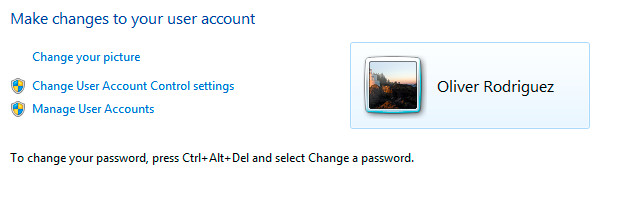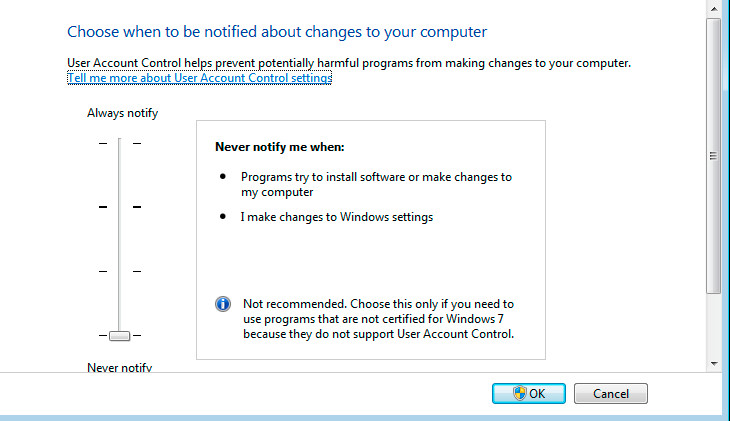/
Disable User Account Control (UAC)
Disable User Account Control (UAC)
Disabling UAC (User Account Control) will prevent you from encountering security permission prompts when trying to install a DocRecord component or retrieving a document(s) in DocRecord. If you wish to disable UAC, please follow the steps below:
- Click Start and then click on the Control Panel link.
- In the Control Panel, select User Accounts.
- Then select Change User Account Control settings.
- Slide the notification bar to the bottom ("Never notify"). Then click OK.
Once you make this change, Windows may require a reboot of your computer for the changes to take effect.
Related articles
, multiple selections available,
Related content
How to silently deploy the DocRecord Desktop Client
How to silently deploy the DocRecord Desktop Client
More like this
How to Update DocRecord's SSL Certificate
How to Update DocRecord's SSL Certificate
More like this
Install Microsoft SQL Server
Install Microsoft SQL Server
Read with this
License DocRecord (Offline)
License DocRecord (Offline)
Read with this
Upgrading from DocRecord v6.5 to DocRecord v6.6
Upgrading from DocRecord v6.5 to DocRecord v6.6
Read with this
Upgrading from DocRecord 4.1 to DocRecord v5
Upgrading from DocRecord 4.1 to DocRecord v5
Read with this