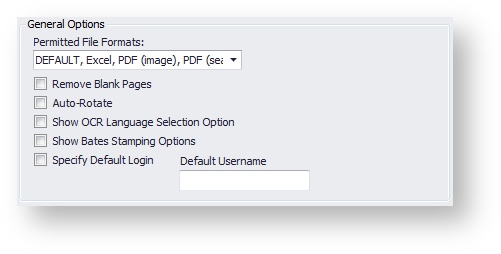/
Scan to Picasa Configuration
Scan to Picasa Configuration
General Options
Allows you to configure the general options for the Scan to Picasa process.
| Name | Description |
|---|---|
| Permitted File Formats | Allows you to select File Formats available at the MFP panel. |
| Remove Blank Pages | Enables ScanPath to remove blank pages. |
| Auto Rotate | Enables ScanPath to auto rotate pages. |
| Show OCR Language Selection Option | Allows users to select OCR language at the MFP panel. |
| Show Bates Stamping Options | Allows users to select Bates Stamping Profile and enter the Bates Case Number at the MFP panel. |
| Specify Default Login | Allows you to enter default username for Scan to Picasa process. Specify the Windows username used to link the Picasa account, not the actual Picasa account login. |
, multiple selections available,