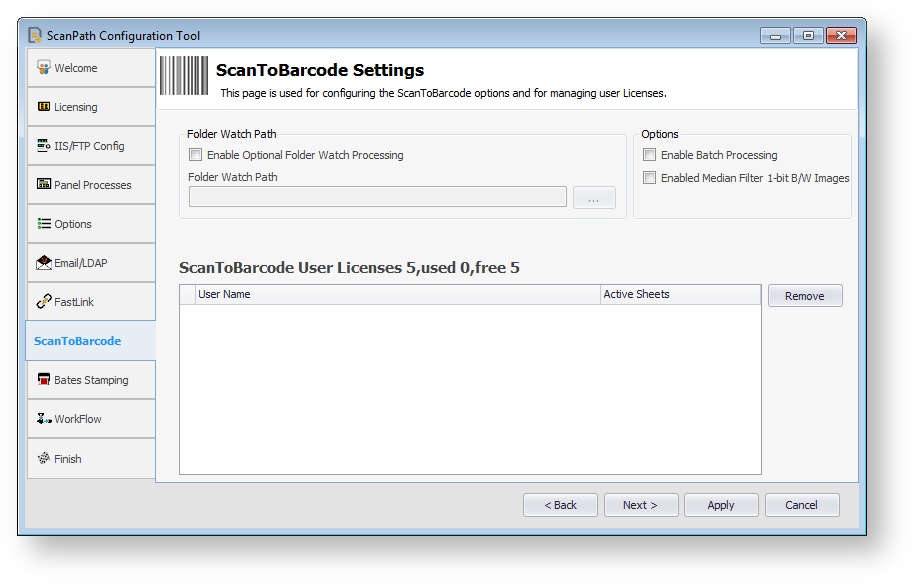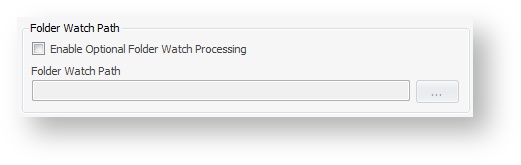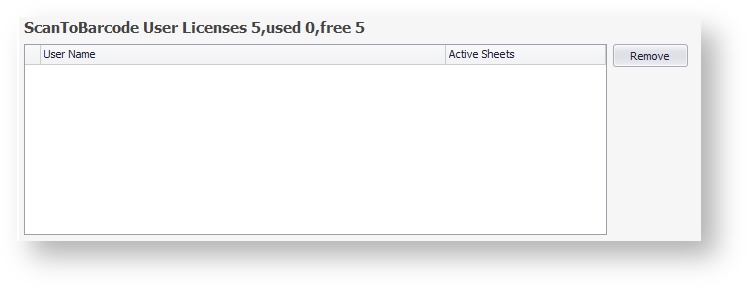Scan to Barcode Settings
The ScanToBarcode tab allows you to configure the optional ScanToBarcode module. ScanToBarcode allows users to batch scan documents to any ScanPath process through the use of a barcode cover sheet. Users can generate barcode cover sheets by logging into the ScanToBarcode webpage and selecting the ScanPath process, providing the data that would have been entered on the MFP panel ahead of time. Please see Using Scan to Barcode.
Folder Watch Path
| Name | Description |
|---|---|
| Enable Optional Folder Processing | Allows you monitor any local or network folder for ScanToBarcode scans coming from non-Panel devices. |
| Folder Watch Path | The folder path to monitor for non-Panel scans. |
Options
| Name | Description |
|---|---|
| Enable Batch Processing | Allows the processing of multiple cover sheets. Enabling this feature will increase the overhead of each scanned job as ScanPath has to OCR each page in the batch to find the barcode cover sheet If selecting a network share, please see Using Network Folders. |
Enable Median Filter 1-bit B/W Images | Applies median filter for 1-bit B/W images for the purpose of detecting the barcode cover sheet. |
ScanToBarcode User Licenses
Allows you to manage ScanToBarcode user licenses. To release a license held by a user, simply select the user and click Remove.
Active Sheets includes:
- Reusable Sheets
- One-Time Use sheets that have not been used