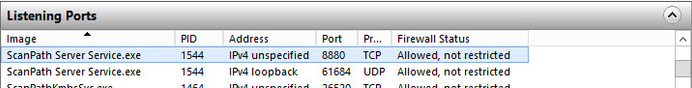/
Blank Screen
Blank Screen
Problem
When accessing ScanPath from the MFP Panel, you get a blank screen.
Possible Solutions
This issue can occur if any of the ports required by the ScanPath Server Service are in use or blocked by other programs.
Verify that when the ScanPath Server Service is started that it is able to utilize the main server TCP port: 8880 without restrictions.
The blank screen can also be displayed at the panel if any Application Processes have been enabled, but not properly configured.
Applies To
ScanPath 3.1.x or higher.
, multiple selections available,
Related content
Installing ScanPath WebLinker
Installing ScanPath WebLinker
Read with this
Linking to OneDrive
Linking to OneDrive
Read with this
Installing ScanPath Konica Minolta i-Option Connector
Installing ScanPath Konica Minolta i-Option Connector
More like this
WorkPath 4.3.0.93 Release Notes
WorkPath 4.3.0.93 Release Notes
More like this
WorkPath 4.4.0.38 Release Notes
WorkPath 4.4.0.38 Release Notes
More like this
DocRecord v7.3.2.37 / Workflow Designer v4.3.2.5 Release Notes
DocRecord v7.3.2.37 / Workflow Designer v4.3.2.5 Release Notes
More like this