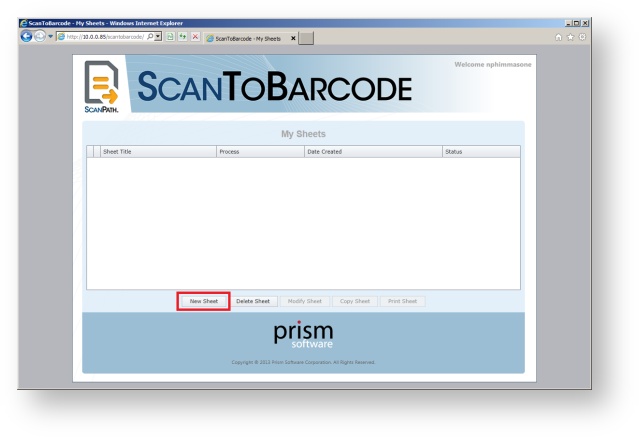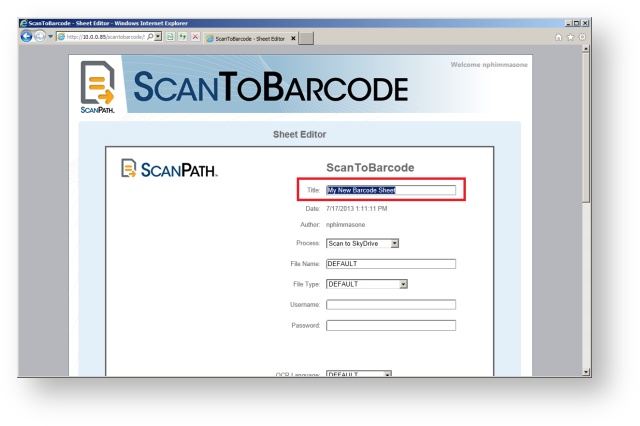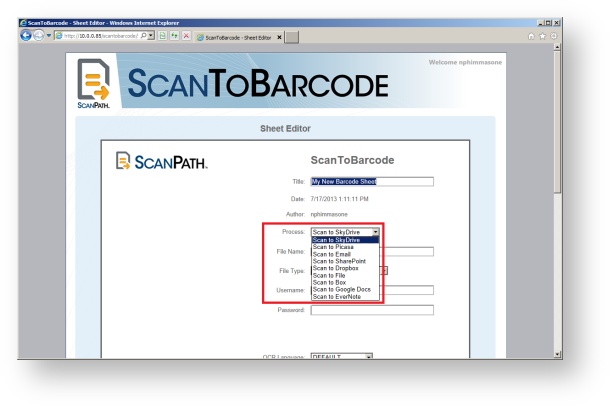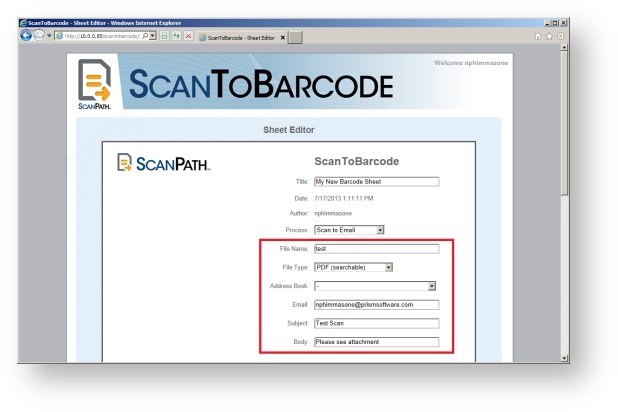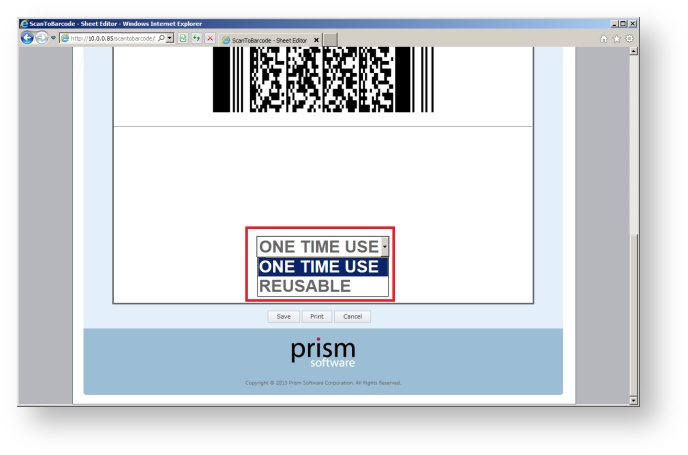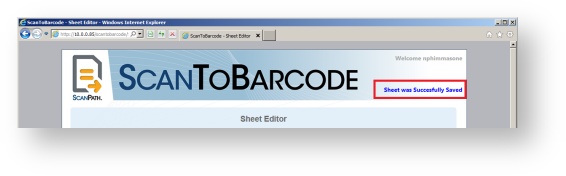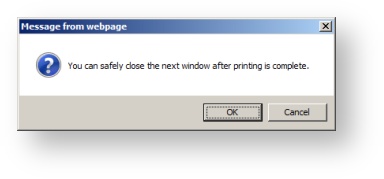Creating a New Sheet
- Click New Sheet.
- In the Sheet Editor, enter a Title for the new sheet.
Select the Process you want the new sheet for.
Only processes that are enabled in the Enable Panel Services configuration will be displayed in the drop down list.
- Enter remaining fields for the new sheet. Screenshot below shows the fields for the "Scan to Email" process.
- You will need to specify if you want the sheet to be a OneTime Use or Reusable sheet.
- One Time Use – the sheet can only be used once.
- Reusable – the sheet can be used any number of times as long as the sheet has not been deleted.
- When finished, you can click Save, Print, or Cancel.
- If you click Save, it will save your new sheet.
- If you click Print, it will save your sheet and bring up the print dialog. After clicking OK, a new tab will appear and you can print the sheet.
- If you click Cancel, it will not save your new sheet and redirect to the main website.
, multiple selections available,