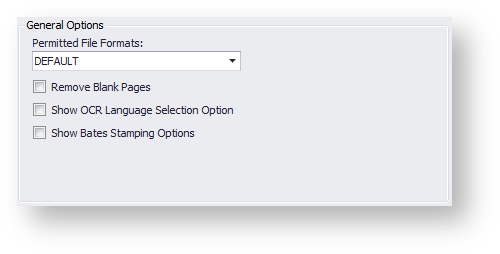General Options
Allows you to configure the general options for the Scan to Desktop process. The process allows you to scan to ScanPath Desktop.
ScanPath Desktop is a separate product that must be installed and configured prior to using this process.
| Name | Description |
|---|---|
| Permitted File Formats | Allows you to select File Formats available at the MFP panel. |
| Remove Blank Pages | Enables ScanPath to remove blank pages. |
| Show OCR Language Selection Option | Allows users to select OCR language at the MFP panel. |
| Show Bates Stamping Options | Allows users to select Bates Stamping Profile and enter the Bates Case Number at the MFP panel. |