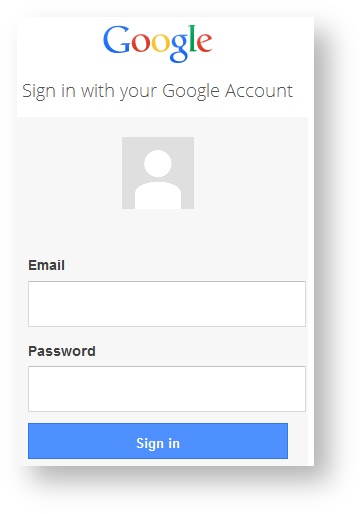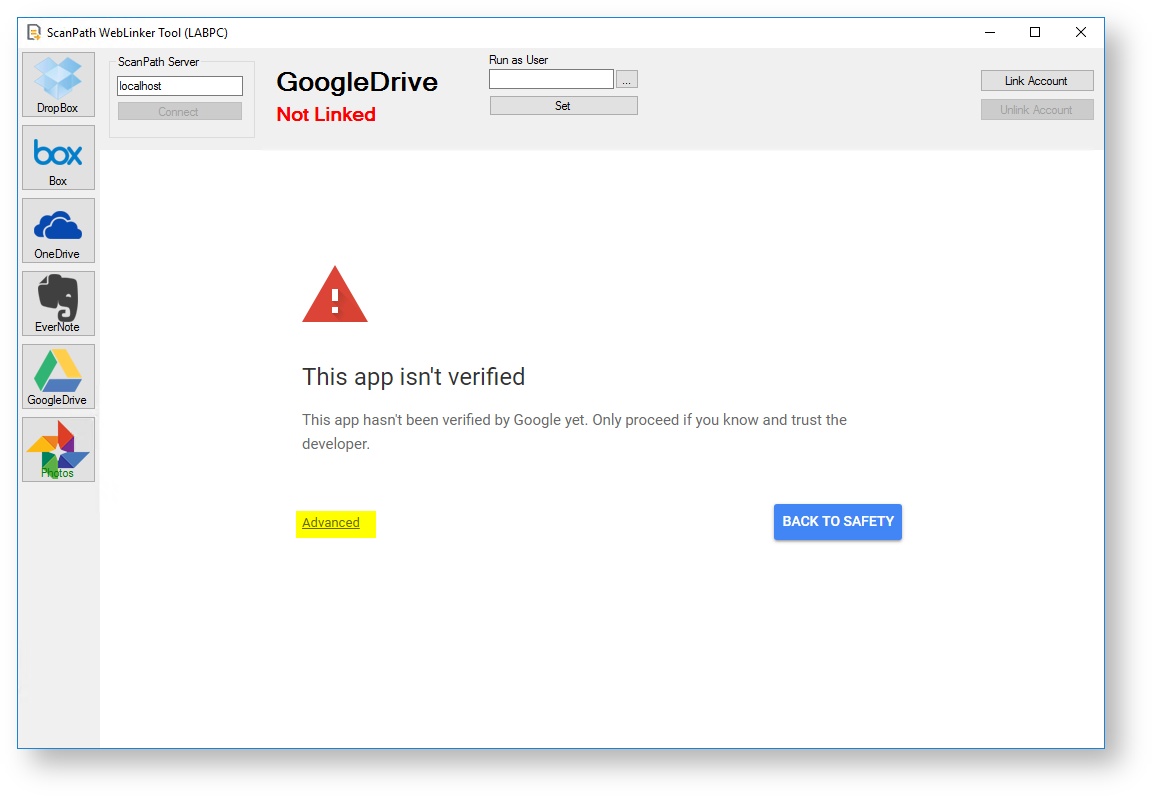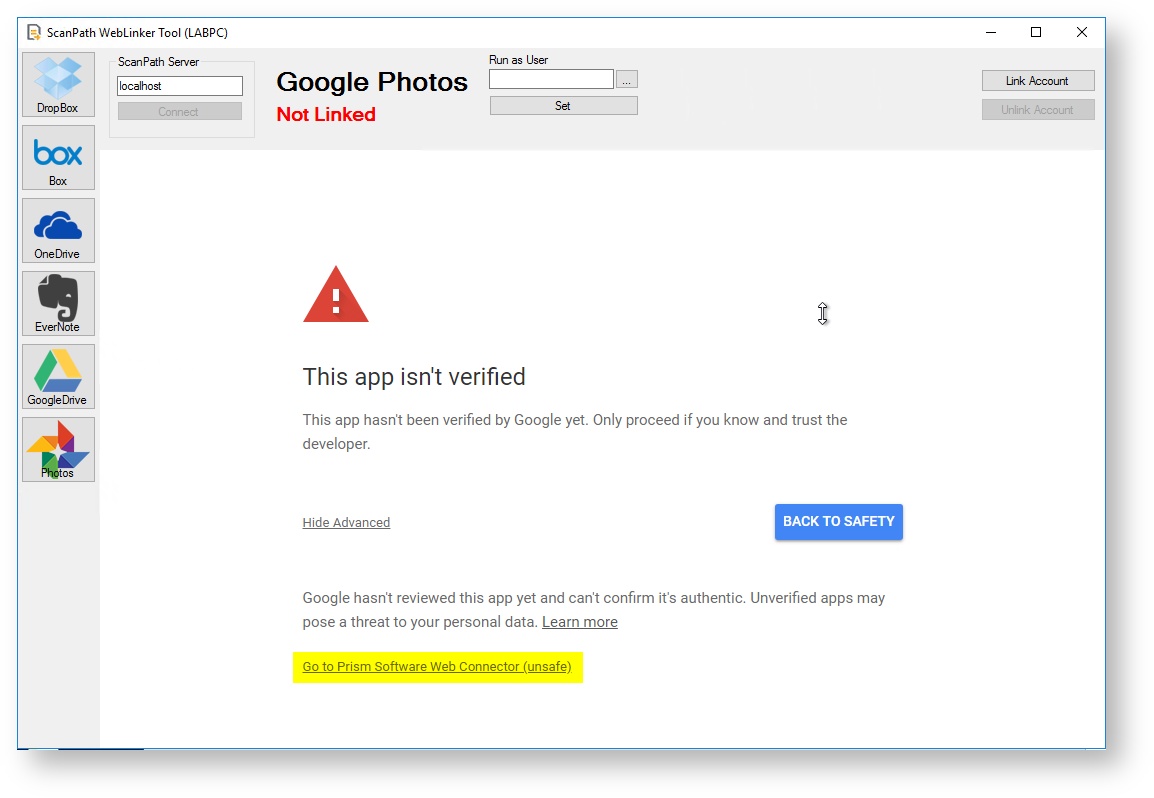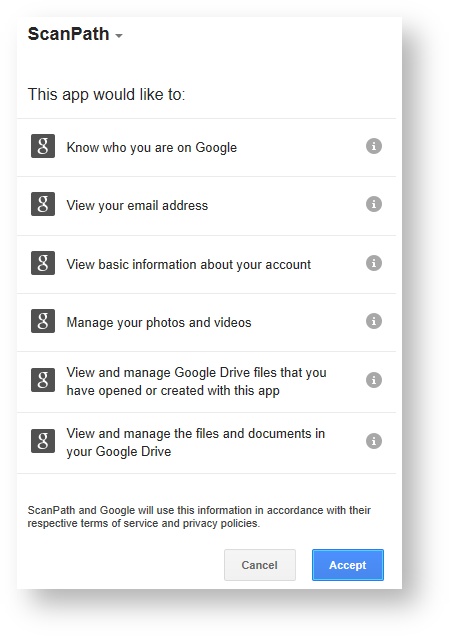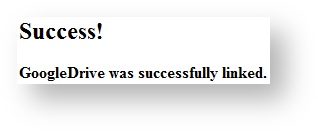/
Linking to Google Drive
Linking to Google Drive
Click the Google Drive icon in the ScanPath WebLinker Tool.
Click Link Account.
Enter your Email and Password then click Sign In.
After Sign In, the following page is shown by the Web Linker.
This is an expected screen as Google has not verified ScanPath yet.
To continue, select Advanced then Go to Prism Software Web Connector (unsafe).
Click Accept.
After linking your account, please see Scan to Google Drive Configuration.
You may unlink your account by clicking Unlink Account.
, multiple selections available,
Related content
Connecting to the ScanPath Server
Connecting to the ScanPath Server
More like this
Opening the ScanPath Configuration Tool
Opening the ScanPath Configuration Tool
More like this
How to run the Web Linker Tool as a different user
How to run the Web Linker Tool as a different user
More like this
Installing ScanPath Server
Installing ScanPath Server
More like this
Setting Up Internet Information Services (IIS)
Setting Up Internet Information Services (IIS)
More like this
Upgrading ScanPath
Upgrading ScanPath
More like this