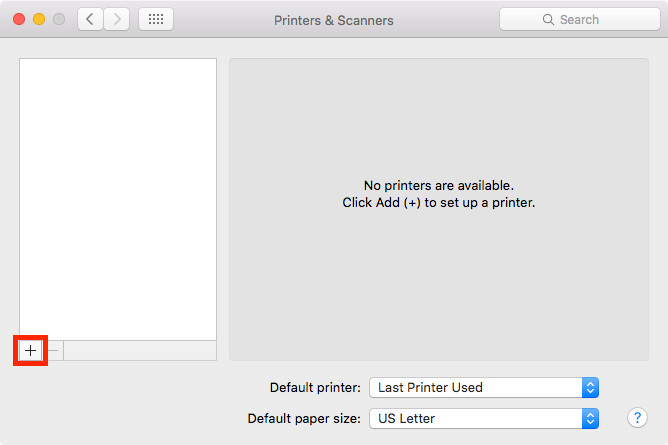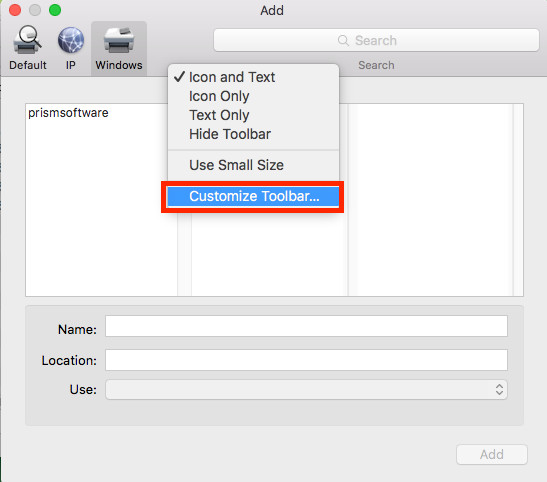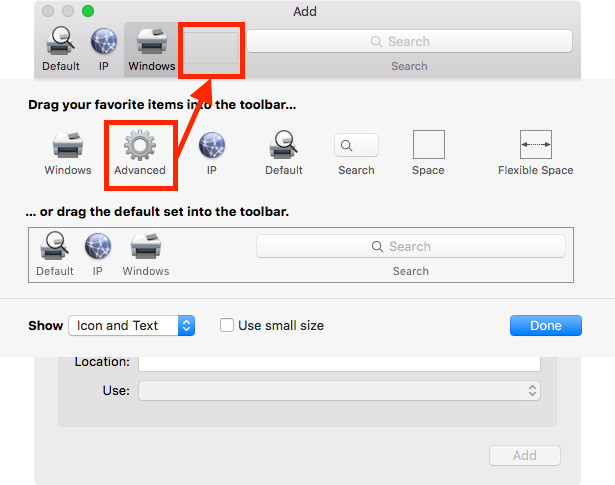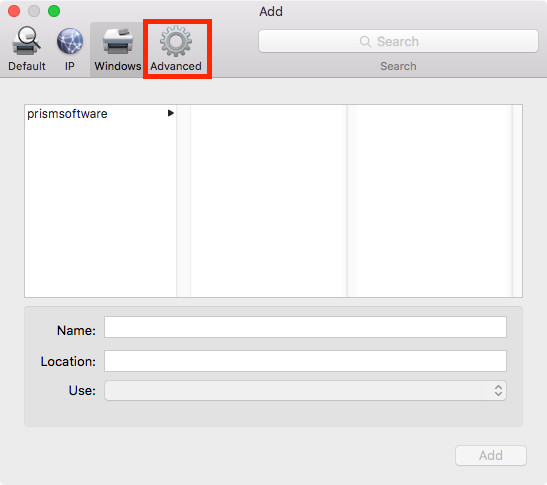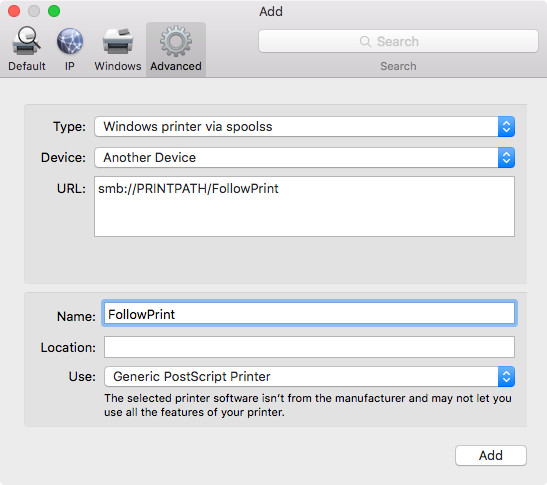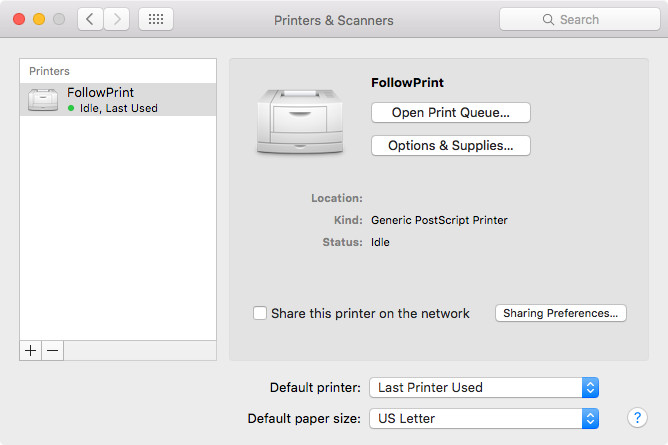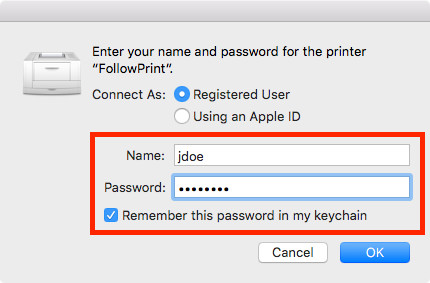How to print to the FollowPrint queue from a Mac
If you are in a Mac OS X environment, please follow the steps below to print to the FollowPrint queue in PrintPath:
- Download and install the appropriate Mac print driver. This Mac print driver should match the Windows print driver being used in the FollowPrint queue (i.e. matching make and model of printer). If you are using the default FollowPrint driver in Windows (i.e. "DFPSINTERNAL"), then you may skip this step as your Mac installation comes with generic print drivers already.
- Open System Preferences > Printers & Scanners, then click the Add (+) button.
- If you do not see the Advanced button in the toolbar, right-click anywhere in the toolbar and select Customize Toolbar.
- Drag the Advanced item to the toolbar above, then click Done.
- Click on the Advanced toolbar button.
- Configure your settings as follows:
Type: Windows printer via spoolss
Device: Another Device
URL: smb://SERVERNAME/FollowPrint
Name: FollowPrint
Location: (Leave blank.)
Use: (Select the print driver you installed earlier in Step 1. If you are using the default FollowPrint driver in Windows, then select Generic PostScript Printer.)
Below is an example configuration screen, where "PRINTPATH" represents the name of the PrintPath server (you may also use the IP address if it is static) and the default FollowPrint driver is being used in Windows: - When you are finished configuring the screen, click Add to finish adding the FollowPrint printer. It should now appear in your Printers list.
- The first time you print to the FollowPrint printer, you will be prompted for your Windows Active Directory (AD) credentials (this will be used to link your Mac user account to your Windows AD user account). Enter your Windows username and password, and then enable the option to Remember this password in my keychain so that you are not prompted again in the future. Then click OK to proceed with your print job.