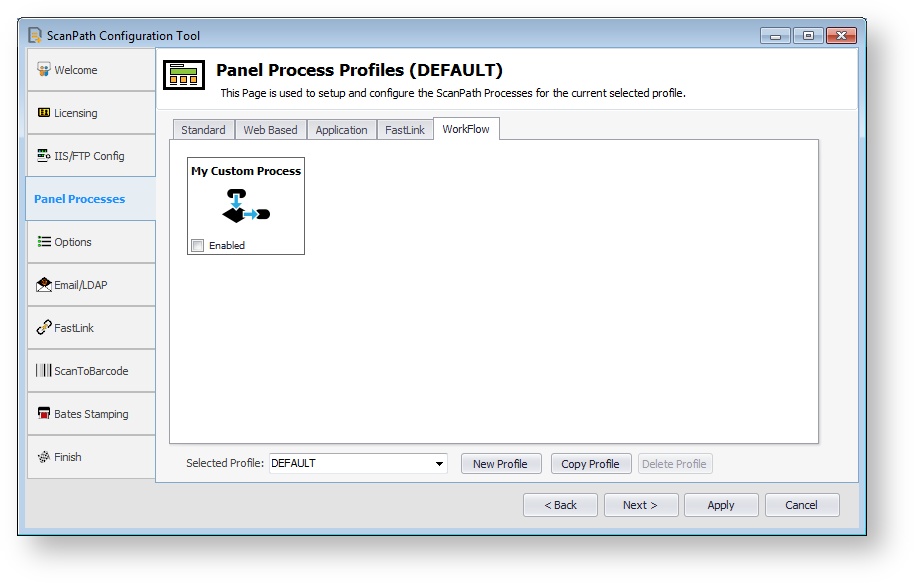...
| Name | Description |
|---|---|
| Google Drive | Enables Scan to Google Drive process (http://drive.google.com). Double click the icon to make changes to the Scan to Google Drive Configuration. |
| Evernote | Enables Scan to Evernote process (http://www.evernote.com). Double click the icon to make changes to the Scan to Evernote Configuration. |
| DropBox | Enables Scan to DropBox process (http://www.dropbox.com). Double click the icon to make changes to the Scan to DropBox Configuration. |
| Picasa | Enables Scan to Picasa process (http://picasaweb.google.com). Double click the icon to make changes to the Scan to Picasa Configuration. |
| OneDrive | Enables Scan to OneDrive process (http://www.onedrive.com). Double click the icon to make changes to the Scan to OneDrive Configuration. |
| Box | Enables Scan to Box process (https://www.box.com/). Double click the icon to make changes to the Scan to Box Configuration. |
...
| Name | Description | ||
|---|---|---|---|
| DocRecord | Enables Scan to DocRecord process. There is no profile specific DocRecord configuration.
| ||
| FollowPrint | Enables FollowPrint process. There is no profile specific FollowPrint configuration.
|
...
| Note |
|---|
You will first need to create a Workflow process. Please see Creating a new Workflow process for more details. There is no profile specific Workflow configuration. |