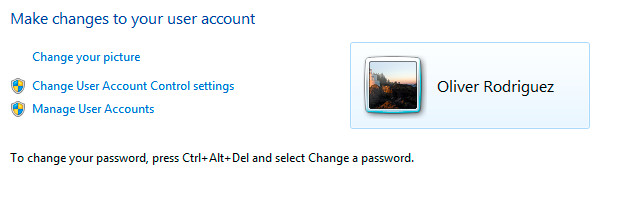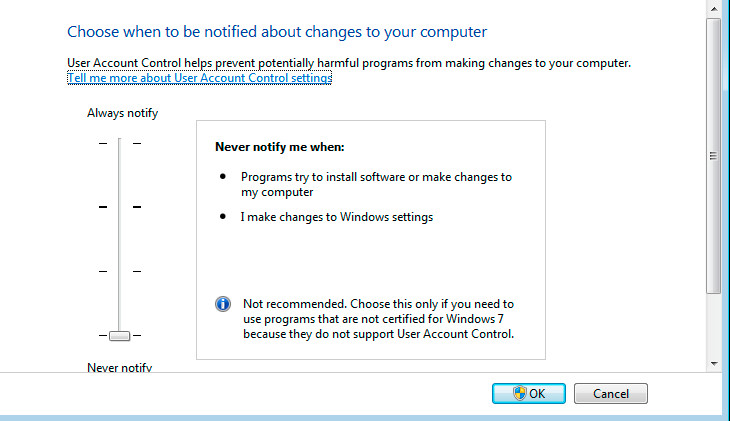Disable User Account Control (UAC)
Disabling UAC (User Account Control) will prevent you from encountering security permission prompts when trying to install a DocRecord component or retrieving a document(s) in DocRecord. If you wish to disable UAC, please follow the steps below:
- Click Start and then click on the Control Panel link.
- In the Control Panel, select User Accounts.
- Then select Change User Account Control settings.
- Slide the notification bar to the bottom ("Never notify"). Then click OK.
Once you make this change, Windows may require a reboot of your computer for the changes to take effect.