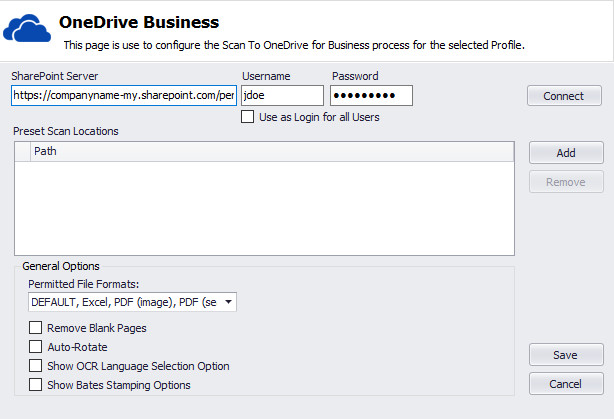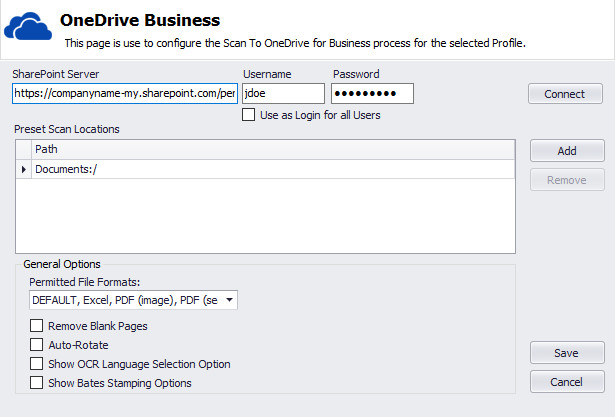The OneDrive Business Configuration page allows you to configure and specify SharePoint scan locations for each user's OneDrive for Business account.
Enter the OneDrive Business Serverthe SharePoint Server (same as the OneDrive for Business server), Username, and Password then click Connect.
Note For the SharePoint Server field, since the URL is specific to the user you will need to substitute the username portion of the URL with the <SPLONGUSERNAME> token. For example: https://companyname-my.sharepoint.com/personal/<SPLONGUSERNAME>
If you enable "Use as Login for all SharePoint ScansUsers", ScanPath will use provided credentials for ALL scans to SharePoint OneDrive for Business, regardless of the user logged in at the panel. The Username and Password fields will disappear from the Scan to SharePoint OneDrive Business process.
If "Use as Login for all SharePoint ScansUsers" is NOT enabled, the user will have to enter their username and password for each scan; otherwise, the scan will not be uploaded to SharePoint.
If your SharePoint Server is running on Office 365, please enable "Office 365 Server".
OneDrive for Business.
- Click Add to add a preset scan location. Every OneDrive for Business setup contains a Documents:/ folder at its root directory. You may modify the path as needed.
- When you have finished adding all preset scan locations, click Save.
...
General Options
Allows you to configure the general options for the Scan to OneDrive process.
| Name | Description | ||
|---|---|---|---|
| Permitted File Formats | Allows you to select File Formats available at the MFP panel. | ||
| Remove Blank Pages | Enables ScanPath to remove blank pages. | ||
| Auto Rotate | Enables ScanPath to auto rotate pages. | ||
| Show OCR Language Selection Option | Allows users to select OCR language at the MFP panel. | ||
| Show Bates Stamping Options | Allows users to select Bates Stamping Profile and enter the Bates Case Number at the MFP panel. | ||
| Specify Default Login | Allows you to enter default username for Scan to OneDrive process.
|
...