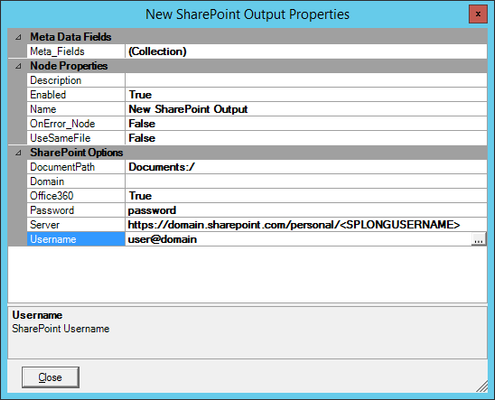...
Allows you to configure the general options for the Scan to OneDrive process.
| Name | Description | ||
|---|---|---|---|
| Permitted File Formats | Allows you to select File Formats available at the MFP panel. | ||
| Remove Blank Pages | Enables ScanPath to remove blank pages. | ||
| Auto Rotate | Enables ScanPath to auto rotate pages. | ||
| Show OCR Language Selection Option | Allows users to select OCR language at the MFP panel. | ||
| Show Bates Stamping Options | Allows users to select Bates Stamping Profile and enter the Bates Case Number at the MFP panel. | ||
| Specify Default Login | Allows you to enter default username for Scan to OneDrive process.
|
Custom Workflow Configuration
When configuring a custom workflow process, you can use the Outputs > SharePoint Output at the end of your workflow to output a file to OneDrive for Business. Below is the syntax for the connector configuration:
| Name | Description | ||
|---|---|---|---|
| DocumentPath | This is typically set to Documents:/ as the default path. | ||
| Domain | This field is left blank; the domain is provided in the Username option. | ||
| Office365 | Set to True. | ||
| Password | The password to the user account that will be sending the upload data to the user library. | ||
| Server | For uploading files to the authenticated user's OneDrive, you can use the <SPLONGUSERNAME> token. http://domain.sharepoint.com/personal/<SPLONGUSERNAME>
| ||
| Username | The fully qualified username to be used for uploading files to OneDrive for Business. user@domain |